UPPSC PCS Prelims Result 2025 Download
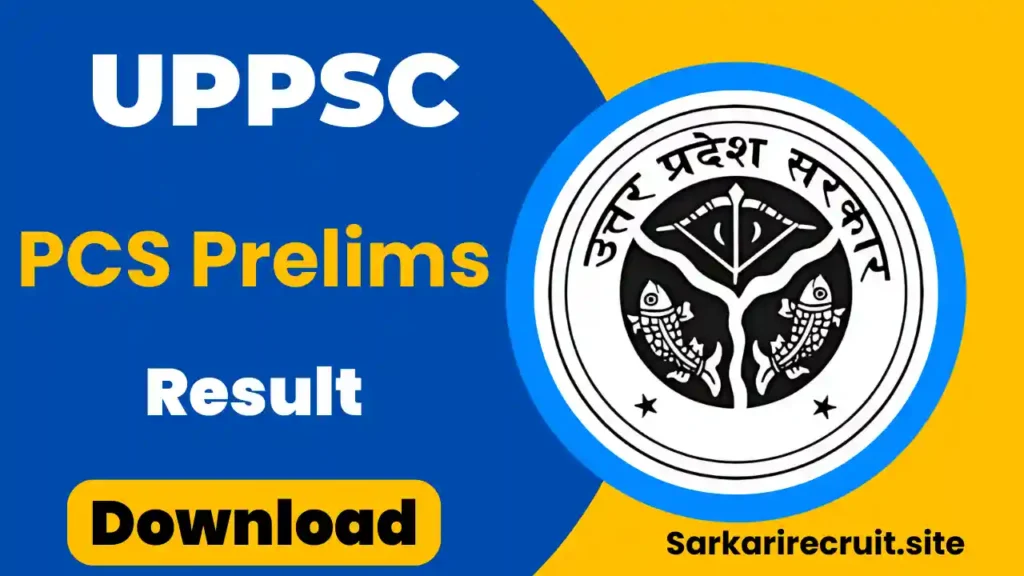
UPPSC PCS Prelims 2025 Overview
- Recruitment Organization: Uttar Pradesh Public Service Commission (UPPSC)
- Exam Name: Combined State/ Upper Subordinate Services (PCS) Examination 2024
- Total Vacancies: 220
- Application Start Date: 01 January 2024
- Last Date for Application: 02 February 2024
- Exam Date: To be announced
- Result Status: Released
- Official Website: uppsc.up.nic.in
Important Dates
| Event | Date |
|---|---|
| Application Start Date | 01-01-2024 |
| Fee Payment Last Date | 29-01-2024 |
| Application Last Date | 02-02-2024 |
| Form Correction Last Date | 09-02-2024 |
| Prelims Exam Date | To be announced |
| Prelims Result Date | 28-02-2025 |
Application Fee
| Category | Fee (INR) |
| UR/ EWS/ OBC | 125/- |
| SC/ ST/ ESM | 65/- |
| PWD | 25/- |
Fee must be paid through online mode.
Age Limit (as on 01.07.2024)
- Minimum Age: 21 Years
- Maximum Age: 40 Years
(For Age Relaxation, refer to the official notification.)
UPPSC PCS Prelims Result 2025 Eligibility Criteria
Candidates must have a Bachelor’s Degree from any recognized university. Specific qualifications for certain posts are listed below:
| Post Name | Required Qualification |
| Statistical Officer | Postgraduate Degree in Mathematics/ Statistics/ Agricultural Statistics |
| Assistant Controller Legal Measurement (Grade-II) | Science degree with Physics or Mechanical Engineering as a subject & Working knowledge of Hindi |
| Management Officer/ Manager (Estate Department) | Bachelor’s Degree + Diploma in Hotel Management |
| Sub Registrar | Law Graduate |
| Assistant Director of Industries (Handloom) | Postgraduate Degree in Arts/ Science/ Commerce/ Technology OR Bachelor’s Degree in Textile |
UPPSC Combined State/ PCS Exam Vacancy 2025
| Exam Name | Total Posts |
| Combined State / Upper Subordinate Services (PCS) Examination, 2024 | 220 |
How to Download UPPSC PCS Prelims Result 2025
Follow these steps to check your UPPSC PCS Prelims 2025 Result:
- Visit the official website: uppsc.up.nic.in
- Click on the “Results” section.
- Find and click on the link for UPPSC PCS Prelims Result 2025.
- Enter your Registration Number and Date of Birth.
- Submit the details and your result will be displayed on the screen.
- Download and print a copy for future reference.
For more details, visit the UPPSC official website or contact the helpline numbers provided.
Stay updated for further notifications!
More Important Links
| Download Prelims Result | Click Here To Download Prelims Result |
| Download Answer Key | Click Here To Download Answer Key |
| Download Prelims Admit Card | Prelims Admit Card Download Link-I |
| Prelims Admit Card Download Link-II | |
| Apply Online | Click Here To Apply |
| Application Login | Click Here To Login |
| One Time Registration ( OTR ) | Click Here For One Time Registration ( OTR ) |
| Download Notification | Click Here For Notification |
| Official Website | Click Here To Open Official Website |
